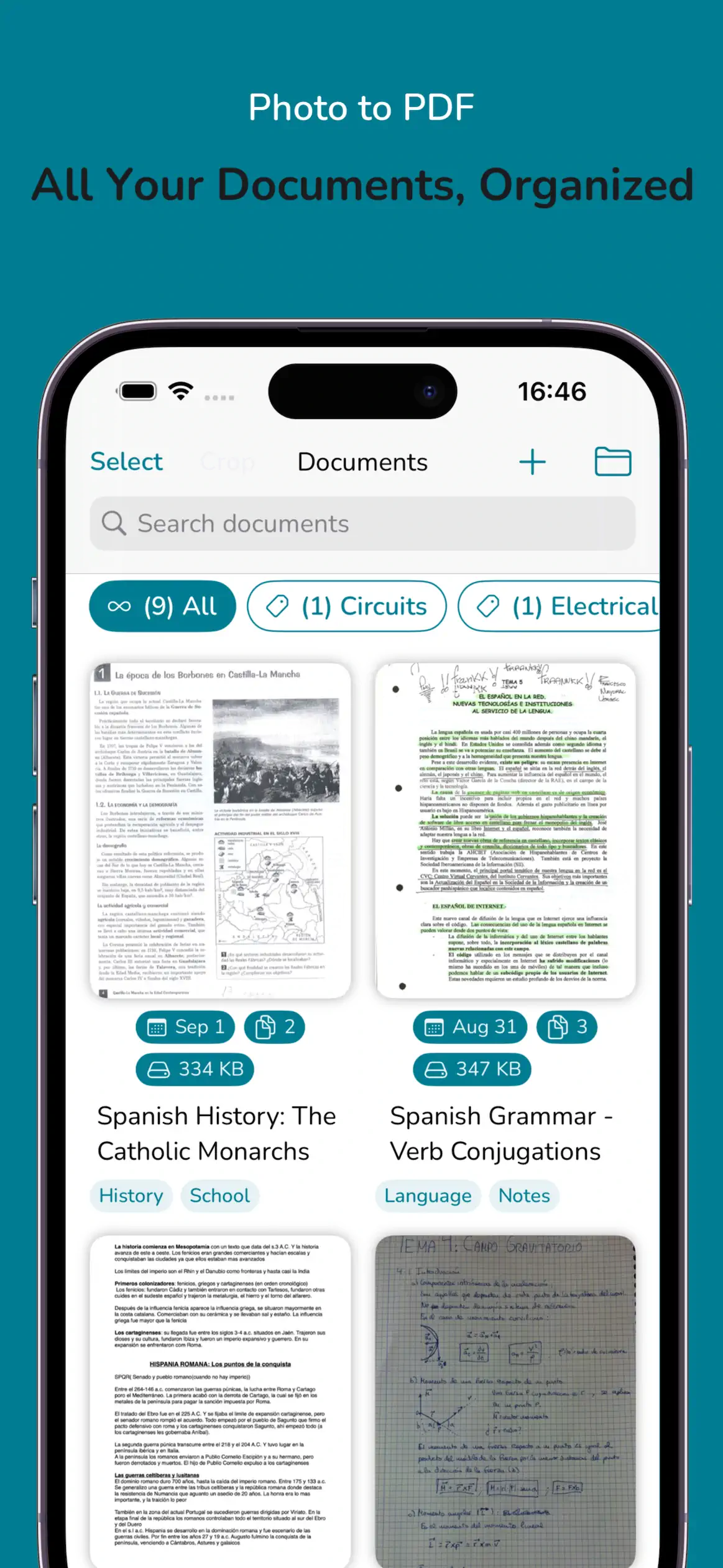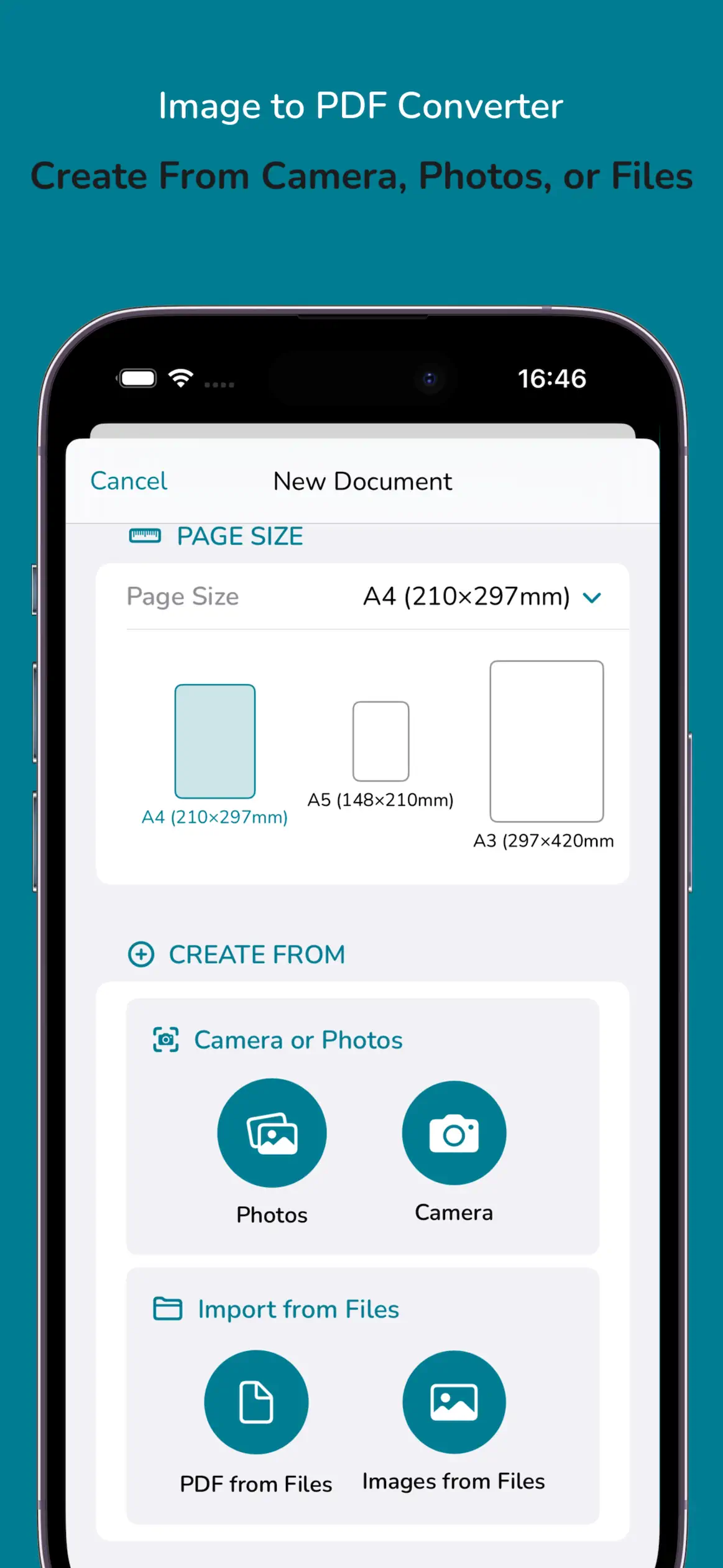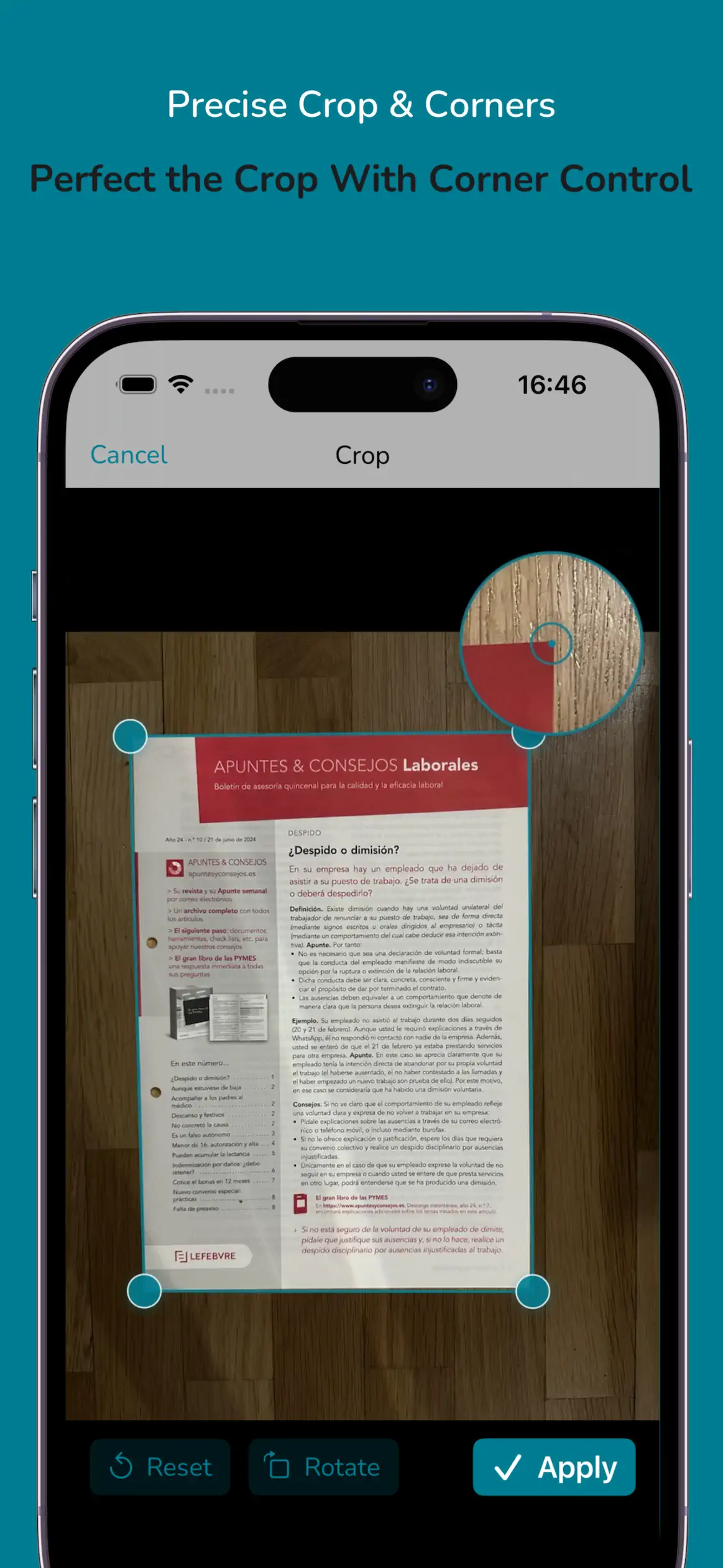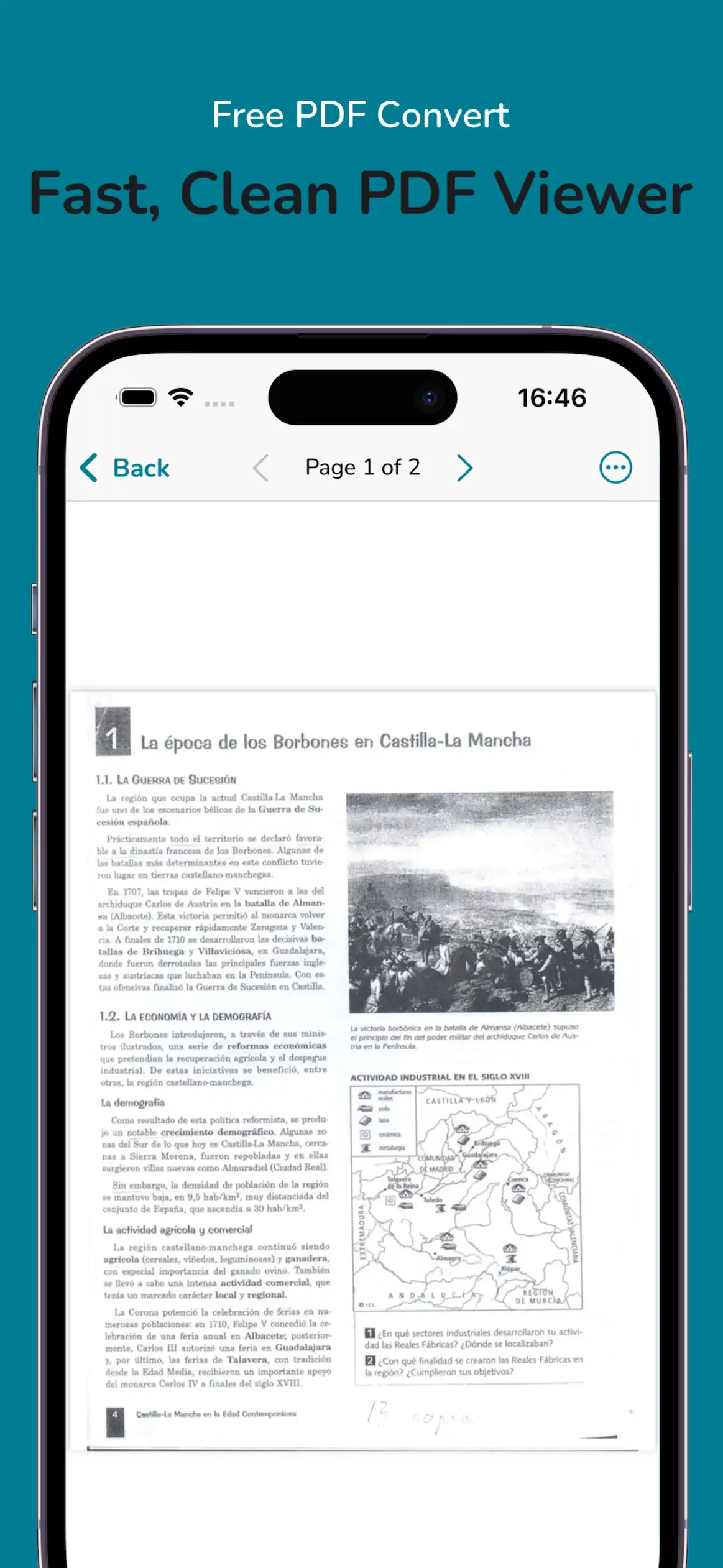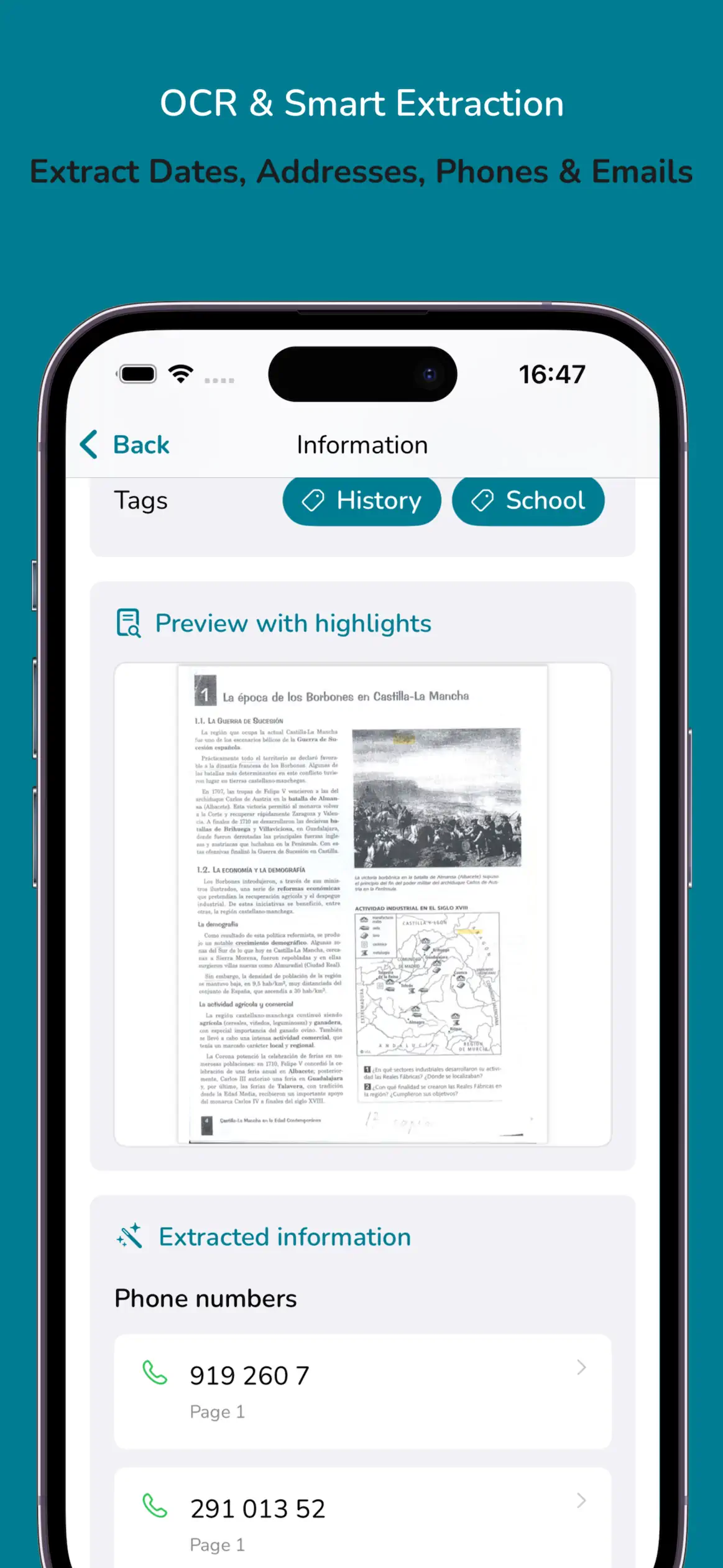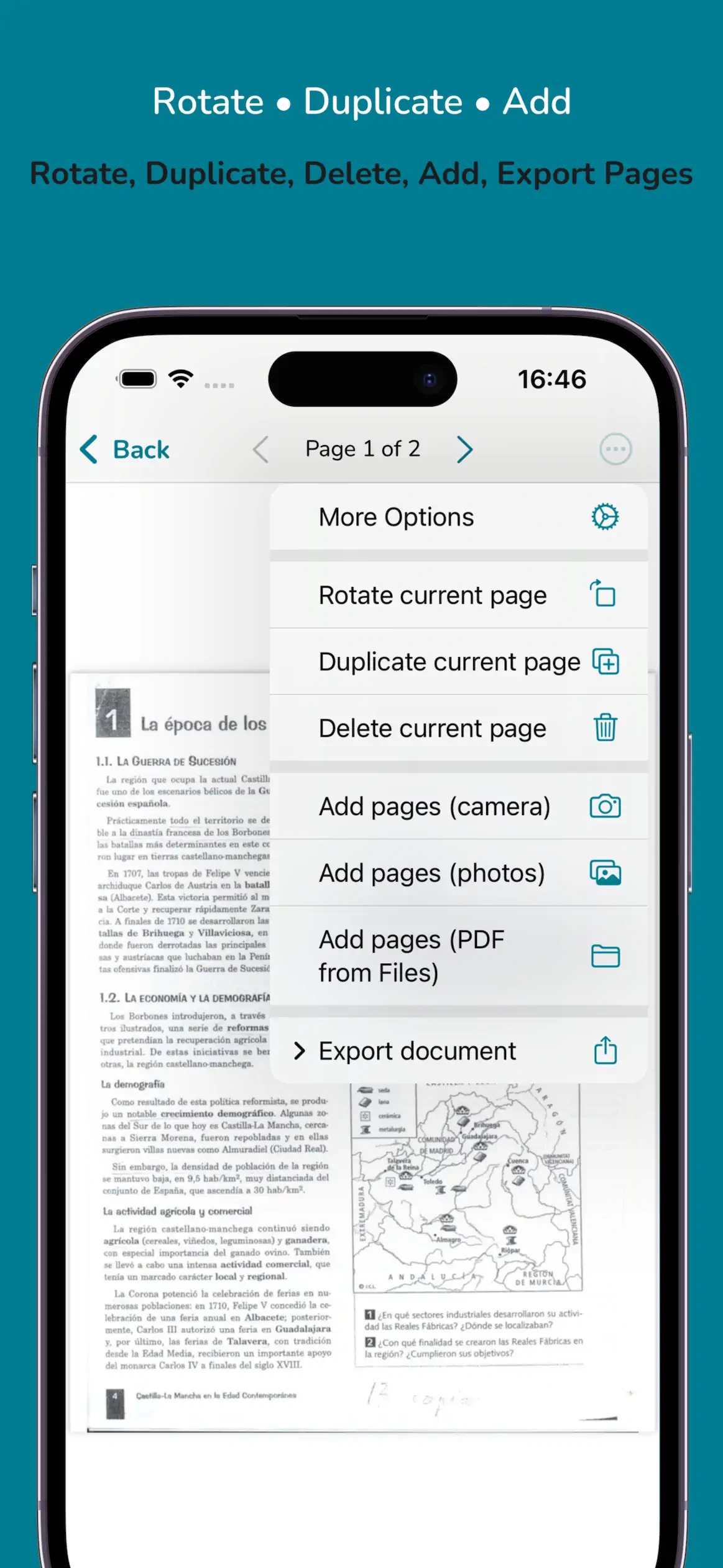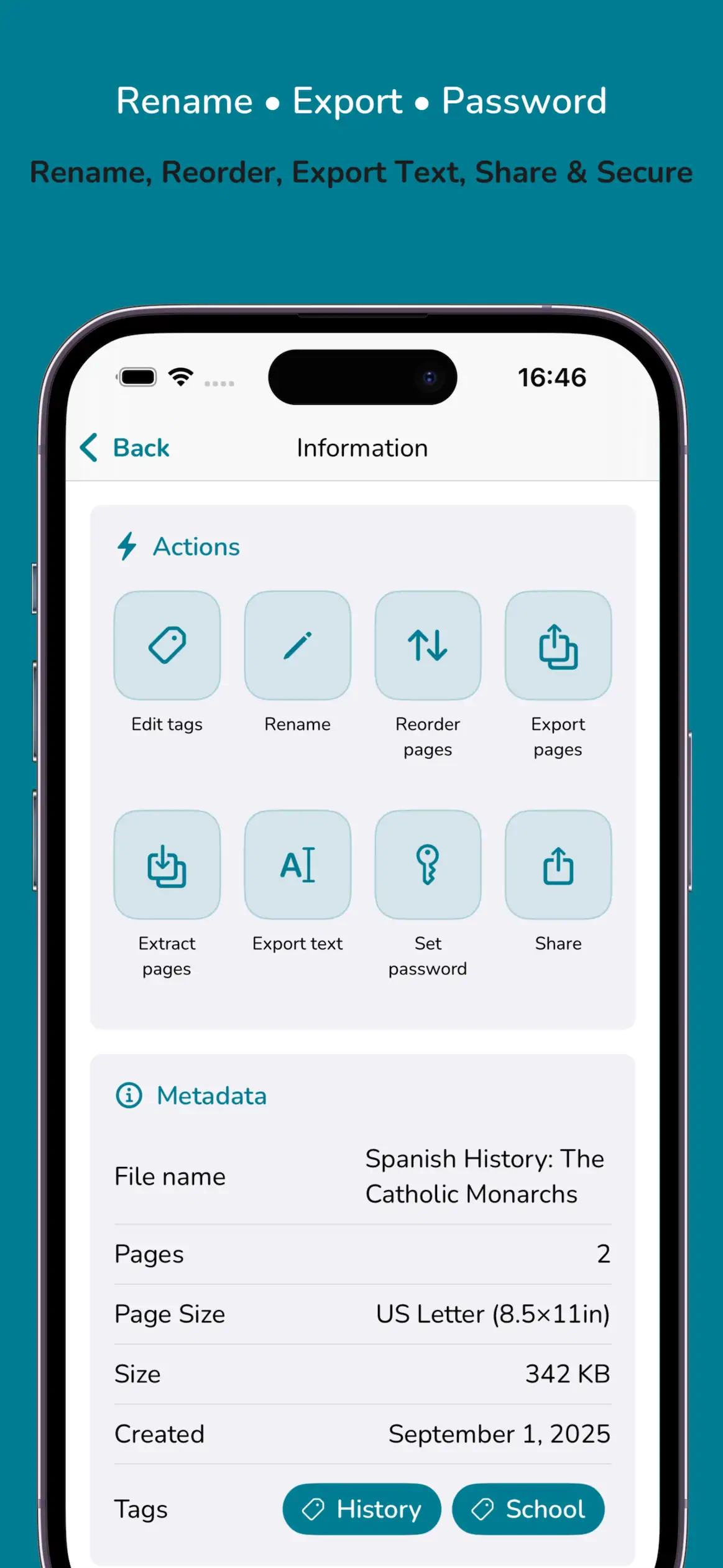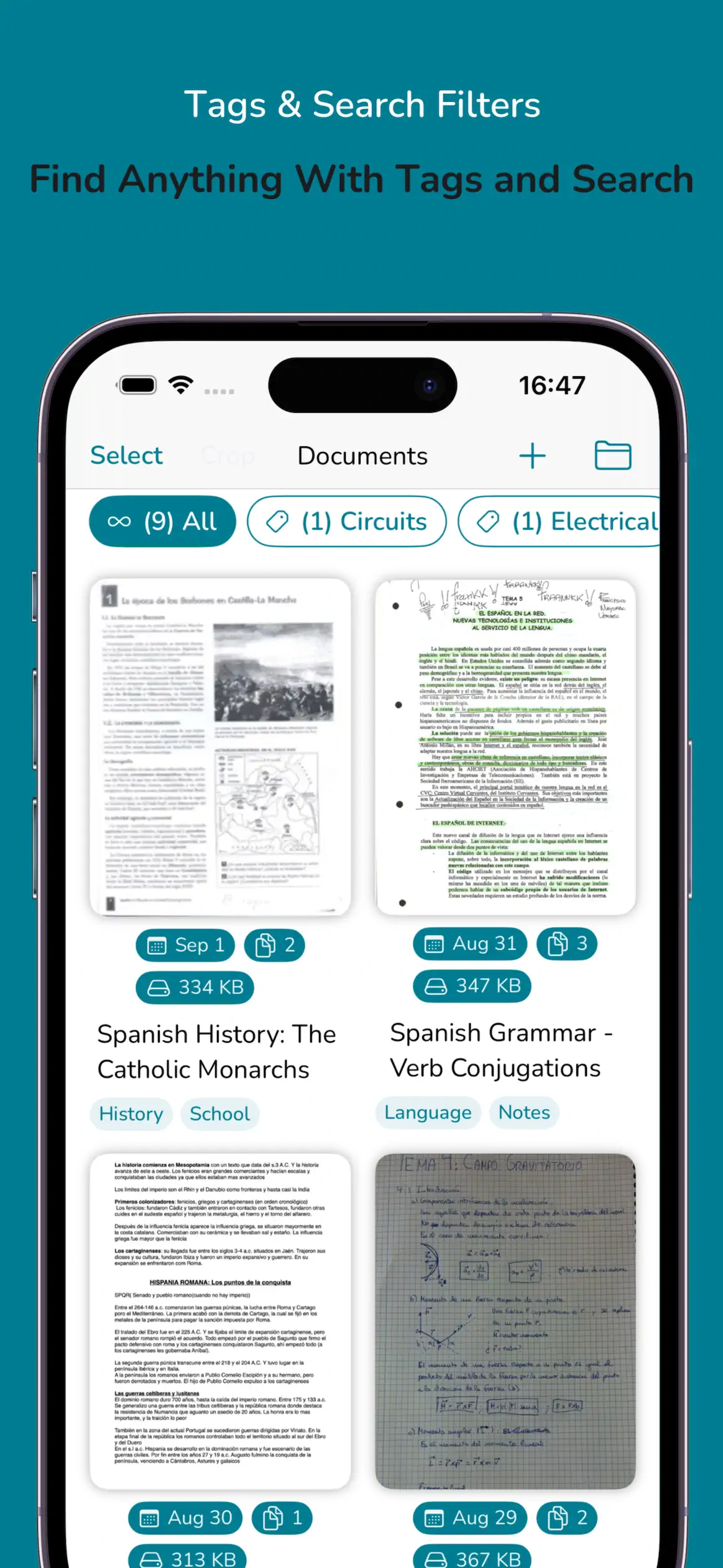Scan to PDF in Seconds
Capture documents from Camera, Photos, or Files with automatic edge detection and instant auto-crop. Get clean, glare-free scans without fiddling-just point, confirm, and save.
Choose A4, Letter, Legal, and more, then build multi-page PDFs in a single flow with live previews. Reorder on the fly so pages look right before export.
Perfect for receipts, contracts, worksheets, and IDs-everything straightened and saved as crisp PDFs. Built-in OCR makes text selectable and ready to reuse.